A Home Screen Update
I used to post a monthly series that looked at the Home Screens of my iPhone and iPad. Over time though I realised it didn’t change as much as I expected and so I lost interest in the process. Things have changed a lot recently so I thought it was time to post another look at my iPhone.
A few of weeks ago I put in to the practise the ideas in a post I linked to about setting up an iPhone home screen. I dropped all my apps into one folder and popped it in the dock. Then I pulled Tweetbot, Messages and Mail out alongside it in to the dock. My intention was to try and use my iPhone less, and when I do use it, to use it productively for communicating with my friends and family.
A couple of weeks later I found myself with five apps sitting on a second page of my home screen. I kept the first screen blank because I wanted to keep as close to the idea as possible, but I wanted these apps available without having to search for them. They all fell into one category. Entertainment, or more specifically video services (iPlayer, YouTube, etc) to stream content to my Chomecast or Apple TV.
I’ve now made another change and introduced 8 apps which I use so regularly it’s worth bringing them back to the my home screen to make accessing them more convenient. My iPhone still feels much calmer and focused than it did, but it’s not quite as a peaceful as a blank home screen used to be.
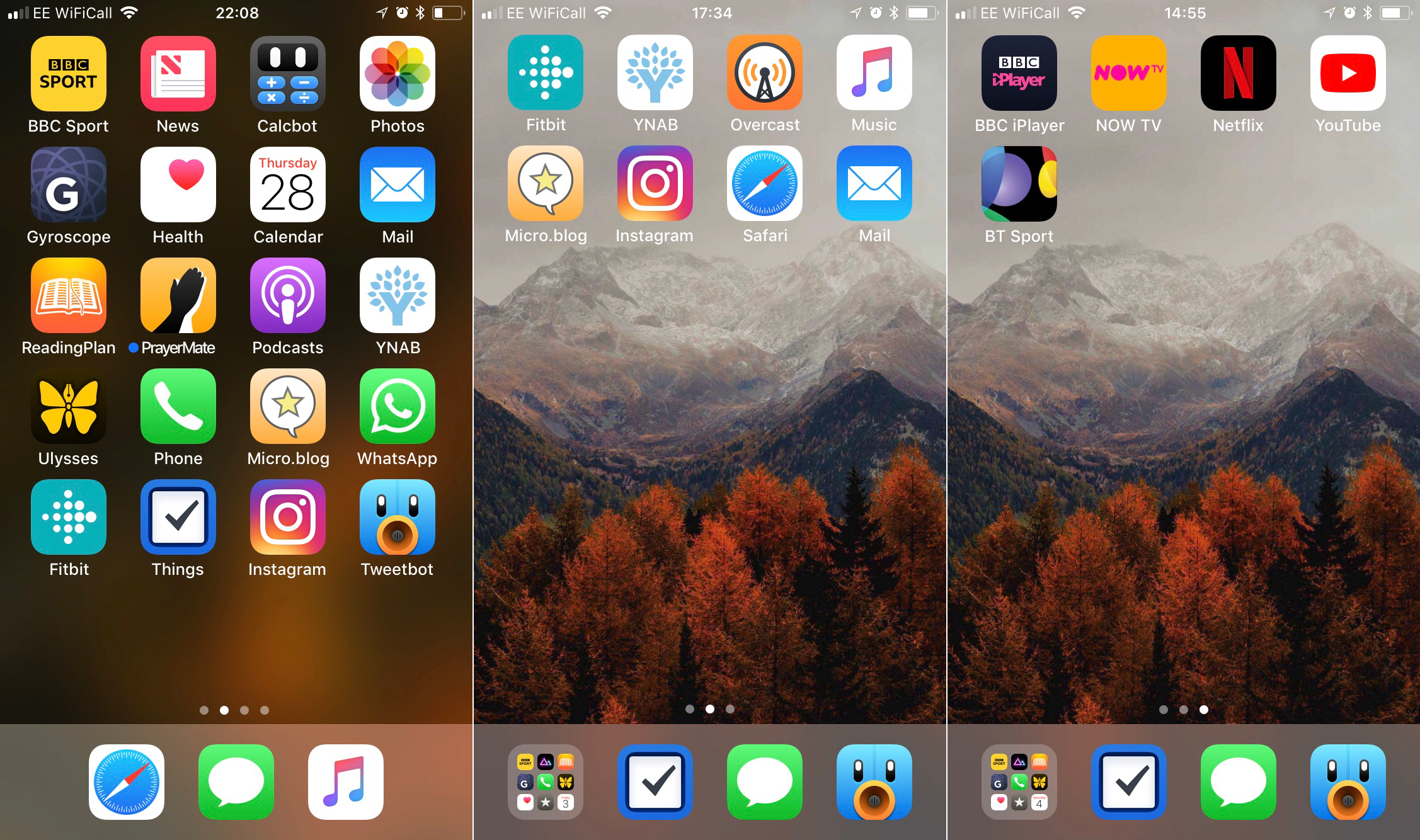
You can see the difference, I’ve gone from three screens with lots of app and folders on each, to two screens each with a clear use case.
The Dock
I’ve made a change to the three apps that sit in my dock. Tweetbot remains, although I actually do all my posting to the service through this site, I still interact on the service a lot and find some great content to save and read.
Messages is fairly self explanatory, thankfully most of my friends and both my parents are iPhone users so I do a lot of communication through iMessage. It’s been a mainstay of my iPhone dock since the day I got my iPhone 3G years ago.
The third app is Things. I’ve used a lot of to do apps over the years, for a long time I was a Things user, but it’s lack of OTA sync was a deal breaker and I moved to OmniFocus for many years. In the last year I’ve returned to Things via a stint with Todoist. In fact I was very happy with Todoist until the launch of Things 3. It’s just a pleasure to use and over the last few weeks I’ve found myself using it a lot more than I realised. Mostly to add things to my Inbox, but also when out shopping and running errands.
Page 1
Fitbit
Another fairly self-explanatory one, I wear a Fitbit pretty much everyday and it’s companion app keeps things in sync and helps me to keep an eye on how well I sleep and how much I’m moving. One day I hope to replace this with the Health app and an Apple Watch, but that’s a ways off yet.
YNAB
Being wise with my money is something I am trying to be better at. I’m on a tight budget so making sure I’m saving and keeping money for various bills etc is really important. Since I started using YNAB I’ve found it to be really helpful and need it to check and add transactions too while I’m out and about. It’s the first budget app that’s stuck for me since Cha-Ching many years ago.
Overcast & Apple Music
I listen to quite a few podcasts on varioius different subjects both while out and about and at home. When I moved some apps back to my home screen it made a lot of sense to include it in the eight. Apple Music follows similar logic, I like listening to music both out and about as well as at home. Usually it starts from my iPhone whether listening on headphones or over AirPlay to my living room speakers.
Instagram
My photo sharing app of choice. Interestingly as I type this I’m considering moving it back in to the apps folder and replacing it with something else. It still sucks me in when I’m just futzing about with no real intention which is what I’m trying to stop myself doing.
Micro.blog
Micro.blog is a fairly new service, I backed the kickstarter and have been using it since the launch of the beta. Over the last couple of weeks I’ve found myself using it more and more, to the extent that I’m considering whether it’s worth replacing Tweetbot with it in my dock. I don’t think it’s got quite enough activity on it for that just yet, but maybe in the near future as more people are able to join the service.
Safari
Again self explanatory, I search the web a lot. Far more than I realised and despite using Spotlight to start most searches it became more annoying than just opening the app and starting a search.
Mail
It’s email, I get too much of it, I need to be able to at least keep an eye on it for communication. I don’t want to be sucked in to it too much so it doesn’t live in my dock anymore.
Page 2
This second page is purely for the apps I use regularly to watch content on my TV. In the case of these apps my iPhone becomes my TV remote. Triggering a cast from here turns my TV on and gets me straight in to the show or sporting event I want to watch. These apps are useful to be available without having to search, and keeping them on a focused second screen means they stay out of way for my general use during the day.
- BBC iPlayer
- Now TV
- Netflix
- YouTube
- BT Sport
Overall this has been a really interesting exercise that has helped me to really focus and consider how I use my iPhone. I hope to continue with it like this for a while. There’s just one thing I wish I could do, especially as I have small hands, and that is to be able to pin those eight apps to the two rows above the dock rather than at the top of the screen.